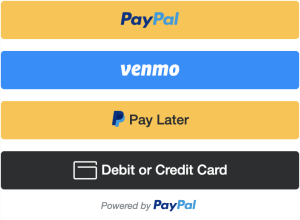Contents
Review and User Guide for the TomTom Tools Kiln Axis Alignment System
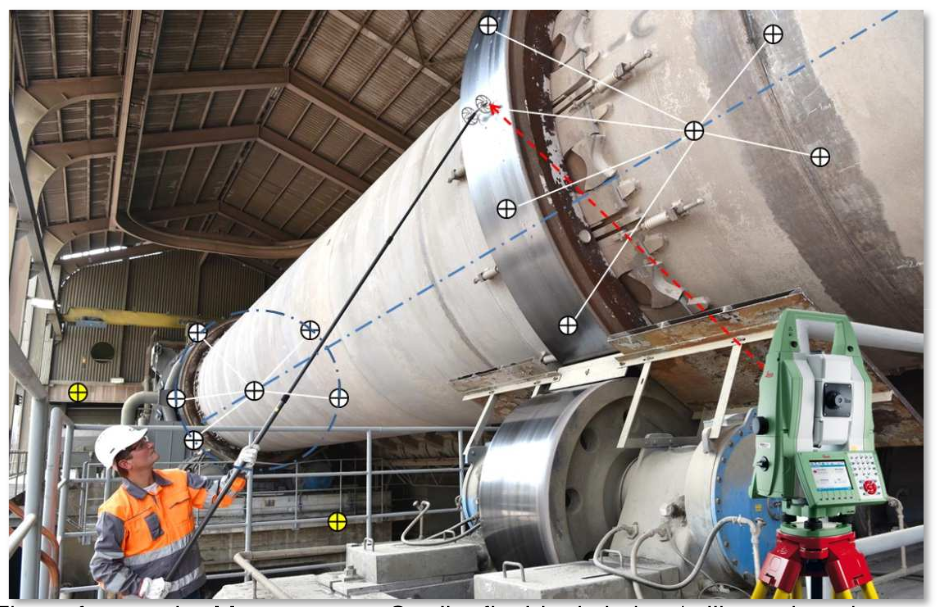
TO Download this post and all the books and excel sheets and my personal notes and presentations I collected about cement industry in the last 30 years click the below paypal link
The TomTom Tools Kiln Axis Alignment System is an advanced tool designed to ensure precise alignment of kilns. This comprehensive review covers its features, benefits, detailed specifications, and a step-by-step user manual, providing a thorough understanding of its applications and advantages.
Table of Contents
- Introduction
- Key Features
- Benefits
- Detailed Specifications
- Step-by-Step User Manual
- Examples of Use
- Maintenance Tips
- Frequently Asked Questions
- Conclusion
1. Introduction
The TomTom Tools Kiln Axis Alignment System is engineered for professionals in the industrial kiln sector who require precise alignment of kiln axes. This tool helps maintain the structural integrity and operational efficiency of kilns by providing accurate alignment data, essential for optimizing performance and extending the kiln’s lifespan.
2. Key Features
- High Precision: The system offers accurate measurements to ensure precise kiln axis alignment.
- Real-Time Data: Provides immediate feedback on the kiln’s alignment status.
- Durable Construction: Built to withstand the harsh conditions typically found in industrial environments.
- User-Friendly Interface: Easy to operate, even for those with minimal technical expertise.
- Portable: Lightweight and easy to transport.
3. Benefits
- Accurate Alignment: Ensures the kiln is perfectly aligned, reducing mechanical stress and enhancing performance.
- Improved Kiln Performance: Regular monitoring and adjustments help maintain optimal kiln performance.
- Cost Savings: Prevents major repairs and downtimes by detecting misalignment issues early.
- Versatility: Suitable for various industrial applications beyond kilns.
4. Detailed Specifications
- Measurement Range: Up to 50 meters
- Material: High-grade aluminum and stainless steel
- Accuracy: ±0.01%
- Display: Digital LCD
- Power Source: Rechargeable battery
- Weight: 5 kg
5. Step-by-Step User Manual
Step 1: Setup
- Unpack the Alignment System: Carefully remove the system from its packaging and check for any visible damage.
- Charge the Battery: Ensure the battery is fully charged before use. Connect the charger to the device and plug it into a power source.
Step 2: Calibration
- Power On: Turn on the Kiln Axis Alignment System by pressing the power button.
- Initialize Calibration: Follow the on-screen prompts to initiate the calibration process.
- Zero Calibration: Ensure the device reads zero before starting a measurement. Use the calibration tool if necessary.
Step 3: Measurement
- Position the Sensors: Place the sensors at the designated points along the kiln axis.
- Align the Sensors: Ensure the sensors are correctly aligned according to the user manual.
- Take the Measurement: Activate the measurement process by pressing the measure button. The device will scan the kiln axis and provide real-time data on the display.
- Record the Data: Note the measurement readings displayed on the LCD.
Step 4: Adjustments
- Analyze the Data: Review the alignment data to identify any misalignment.
- Make Adjustments: Use the data to adjust the kiln alignment as necessary. Follow the manufacturer’s guidelines for making these adjustments.
- Re-Measure: After making adjustments, re-measure the alignment to ensure accuracy.
6. Examples of Use
Example 1: Routine Kiln Alignment Checks
During a routine inspection, the maintenance team uses the Kiln Axis Alignment System to check the alignment of the kiln axis. Accurate measurements help identify any misalignment early, allowing for timely adjustments.
Example 2: Post-Installation Verification
After installing a new kiln component, the team uses the Kiln Axis Alignment System to verify that the kiln axis is properly aligned. This ensures that the installation was successful and that the kiln is ready for optimal operation.
7. Maintenance Tips
- Regular Cleaning: After each use, clean the sensors and device body to remove dust and debris.
- Battery Care: Recharge the battery regularly and avoid letting it drain completely.
- Periodic Calibration: Regularly check and calibrate the device to maintain its accuracy.
- Storage: Store the Kiln Axis Alignment System in its protective case to prevent damage.
8. Frequently Asked Questions
Q1: How often should the Kiln Axis Alignment System be calibrated? A: It’s recommended to calibrate the device before each major measurement session and at regular intervals during use.
Q2: Can the system be used on hot kilns? A: While it is designed to withstand high temperatures, for best results, it is recommended to use the device on cooled kilns.
Q3: What should I do if the system is not aligning properly? A: Ensure the sensors are positioned correctly and that there are no obstructions. If the issue persists, consult the troubleshooting section in the user manual or contact the manufacturer for support.
9. Conclusion
The TomTom Tools Kiln Axis Alignment System is an invaluable asset for professionals in the industrial kiln sector. Its precision, durability, and real-time data capabilities make it a top choice for ensuring kiln axis alignment. By following the detailed user manual and maintenance tips provided in this guide, users can maximize the benefits and lifespan of this advanced tool.
For more information or to purchase the TomTom Tools Kiln Axis Alignment System, visit the product page.
TO Download this post and all the books and excel sheets and my personal notes and presentations I collected about cement industry in the last 30 years click the below paypal link