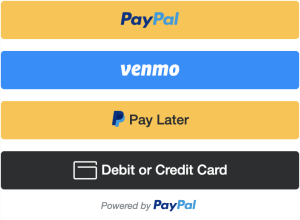Contents
Using Maximo for Cement Plant Maintenance

TO Download this post and all the books and excel sheets and my personal notes and presentations I collected about cement industry in the last 30 years click the below paypal link
Introduction
The cement industry is one of the most energy-intensive and critical sectors in the global economy. Efficient maintenance management in cement plants can significantly reduce operational costs, enhance equipment reliability, and ensure regulatory compliance. Maximo, an enterprise asset management (EAM) system developed by IBM, is designed to address these challenges by providing comprehensive maintenance management solutions. This report provides an in-depth guide on implementing Maximo in a cement plant, detailing each step, required tools, benefits, and estimated costs.
Benefits of Using Maximo in Cement Plants
- Enhanced Equipment Reliability: Maximo enables predictive and preventive maintenance, reducing unexpected equipment failures and downtime.
- Improved Operational Efficiency: Streamlined maintenance processes and optimized resource allocation.
- Regulatory Compliance: Ensures adherence to safety and environmental regulations.
- Cost Savings: Reduces maintenance costs through better planning and inventory management.
- Data-Driven Decisions: Provides analytics and insights for informed decision-making.
Implementation Guide for Maximo in a Cement Plant
Step 1: Preparation and Planning
1.1 Define Objectives and Scope
- Identify the specific maintenance goals (e.g., reduce downtime, improve asset lifespan).
- Determine the scope of Maximo implementation (entire plant or specific sections).
1.2 Assemble a Project Team
- Project Manager
- IT Specialist
- Maintenance Engineers
- Maximo Consultant
1.3 Conduct a Feasibility Study
- Analyze current maintenance processes.
- Identify potential benefits and ROI of Maximo implementation.
1.4 Develop a Project Plan
- Timeline
- Milestones
- Budget allocation
Step 2: System Setup and Configuration
2.1 Infrastructure Setup
- Hardware Requirements: Servers, storage, and network infrastructure.
- Software Requirements: Operating system, database, and Maximo software.
2.2 Install Maximo
- Follow IBM’s installation guide.
- Configure database and application servers.
2.3 Customize Maximo
- Configure Maximo to align with the plant’s maintenance processes.
- Customize user interfaces, workflows, and reports.
Step 3: Data Migration and Integration
3.1 Data Collection
- Gather data from existing maintenance records, manuals, and equipment specifications.
3.2 Data Cleansing
- Ensure data accuracy and consistency before migration.
3.3 Data Migration
- Use tools like Maximo Data Loader to import data into Maximo.
3.4 System Integration
- Integrate Maximo with existing ERP systems, SCADA, and other software.
Step 4: Training and Change Management
4.1 Training Programs
- Develop training materials.
- Conduct training sessions for end-users and administrators.
4.2 Change Management
- Communicate the benefits and changes to all stakeholders.
- Address resistance and ensure smooth transition.
Step 5: Testing and Go-Live
5.1 System Testing
- Perform user acceptance testing (UAT).
- Validate system functionality and performance.
5.2 Pilot Phase
- Run a pilot in a controlled environment.
- Identify and address any issues.
5.3 Go-Live
- Deploy Maximo across the plant.
- Monitor the system and provide support.
Step 6: Post-Implementation Support
6.1 Continuous Monitoring
- Regularly monitor system performance.
- Conduct periodic audits and reviews.
6.2 Continuous Improvement
- Collect feedback from users.
- Implement improvements and updates.
Tools Required for Maximo Implementation
- Hardware: High-performance servers, storage solutions, networking equipment.
- Software: Maximo, database software (e.g., IBM DB2, Oracle), integration tools.
- Data Migration Tools: Maximo Data Loader, ETL tools.
- Training Resources: Training manuals, e-learning platforms, on-site training sessions.
- Consulting Services: Maximo consultants, IT specialists, maintenance experts.
Estimated Costs for Maximo Implementation in a Cement Plant
- Software Licensing: $50,000 – $100,000 annually.
- Hardware Costs: $20,000 – $50,000 (one-time).
- Implementation Services: $100,000 – $200,000.
- Training and Change Management: $30,000 – $50,000.
- Annual Maintenance and Support: $20,000 – $40,000.
Conclusion
Implementing Maximo in a cement plant can yield significant benefits in terms of operational efficiency, cost savings, and equipment reliability. By following the detailed steps outlined in this guide and leveraging the right tools, cement plants can ensure a successful Maximo implementation. The investment in Maximo, while substantial, is justified by the long-term gains in maintenance management and operational excellence.
References
- IBM Maximo Asset Management Documentation.
- Industry case studies on Maximo implementation in industrial plants.
- Consultation with Maximo experts and maintenance professionals.
- “Enterprise Asset Management with Maximo” by N. Haider, et al.
- Cement industry maintenance best practices and guidelines.